Please see instructions below if you are having trouble downloading downloading any of our forms on Google Chrome.
- Right click on the document and select 'Save link as' then 'OK'
- Click the drop-down arrow and select 'Keep' (see below)
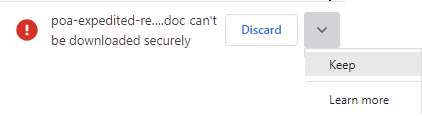
We think Google Chrome may be flagging these forms as dangerous as they have links within them. They are, however, 100% safe.